As a project manager, you need to know the smartest and the best tool you need to achieve efficiency and to effectively manage your workflow and as well as the teamwork.
Here is a list of eight common project management tools that you should know:
1. Wrike — a complete online tool for teamwork
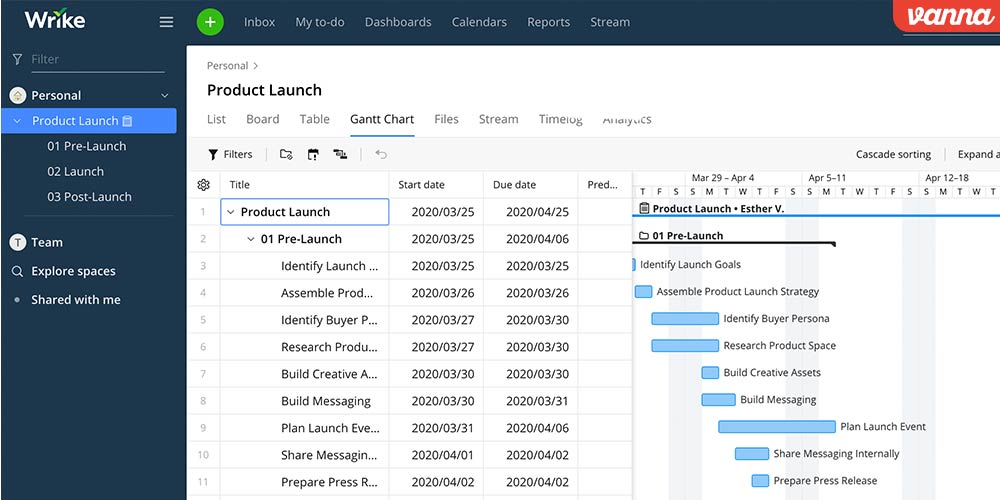
Wrike provides you many workflow templates to suit your needs, including event management, marketing campaign, new product launch and more.
It has even an in-app communication to know which of your teammates send messages and comments.With Wrike, you can easily create a Gantt chart to visualize your project timeline and keep track of it.
Wrike increases your productivity and strengthens teamwork with its easy to use but a life-changing workspace. No wonder Google is using Wrike.
- 14 days free trial
- Price ranging from USD 9.80 per user per month
- Desktop Web✅ Mobile App✅
2. Trello — most user-friendly PM tool
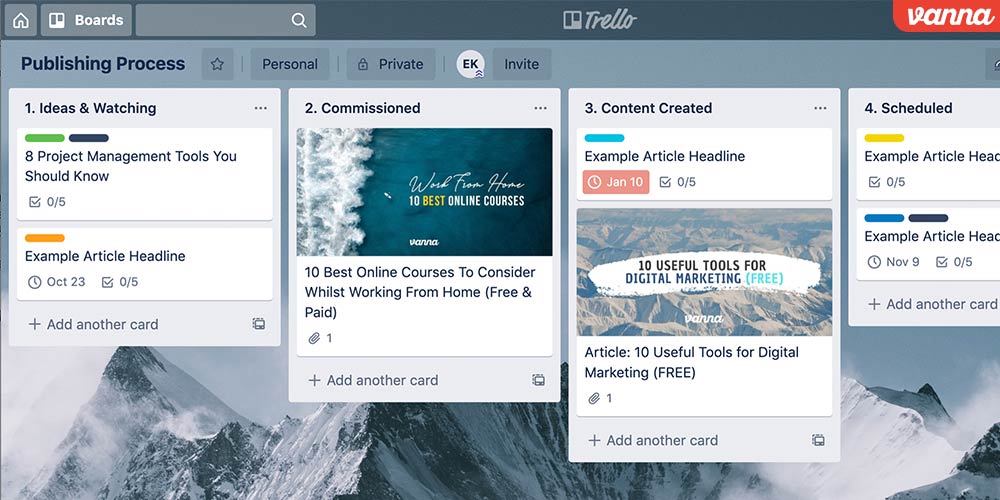
As mentioned in the previous article, 10 Useful Tools for Digital Marketing (FREE!), Trello allows you to create boards and drag your task cards like notepad. It is infinitely flexible and incredibly easy to use with your mobile apps.
Trello is exclusively free for you and can keep track of your every business dealings. However, the paid version features various Power-UPs including links to Google Drive, and it is compatible with your business calendar and more.
- Free version available
- Business Class: from USD 9.99 per user per month
- Desktop Web✅ Mobile App✅
3. TaskWorld — PM, Team Chat and analytics in one tool
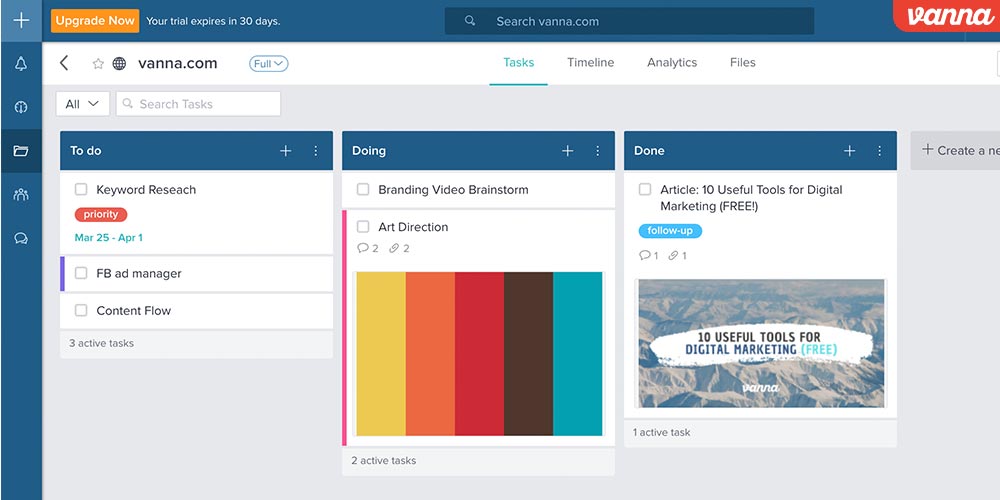
Let’s try an experiment, what ranked first when you search “Trello” on Google? Taskworld probably shows up very first…
TaskWorld offers you a feature that is all rolled into one powerful app. It has visual project management, a team chat, and problem-solver.
You can also use multiple language choices and in-app chat functions. At the same time, you can easily convert task flow to timeline and analyze task management with the problem-solving tools.
- 15 days free trial
- Price ranging from USD 10.99 per user per month
- Desktop Web✅ Mobile App✅
4. Kanbanchi — bringing you in line with G-Suite
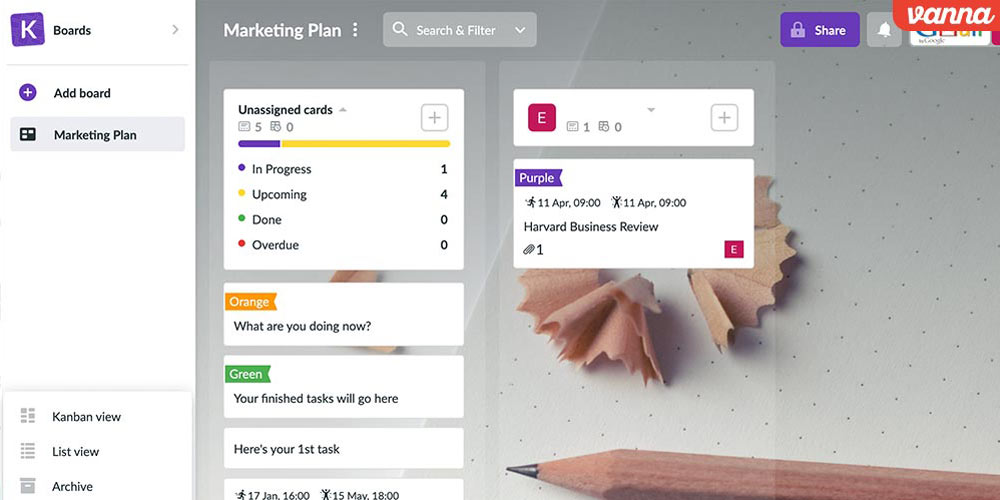
As its name suggests, Kanbanchi is a control panel application that is used to manage your workflow. It provides you with Kanban-style task boards for project management.
Kanbanchi also comes with a list view, Gantt chart and more. It is a web-based tool that you can use to catch, store and distribute information easily and quickly.
It is Google-friendly software as you can drag any Google Drive documents into task cards and is also compatible with your G-Suite calendar and folders.
- Free trial
- Price ranging from USD 7.95 per user per month
- Desktop Web✅
5. Asana — comprehensive PM tool, monitor team workload
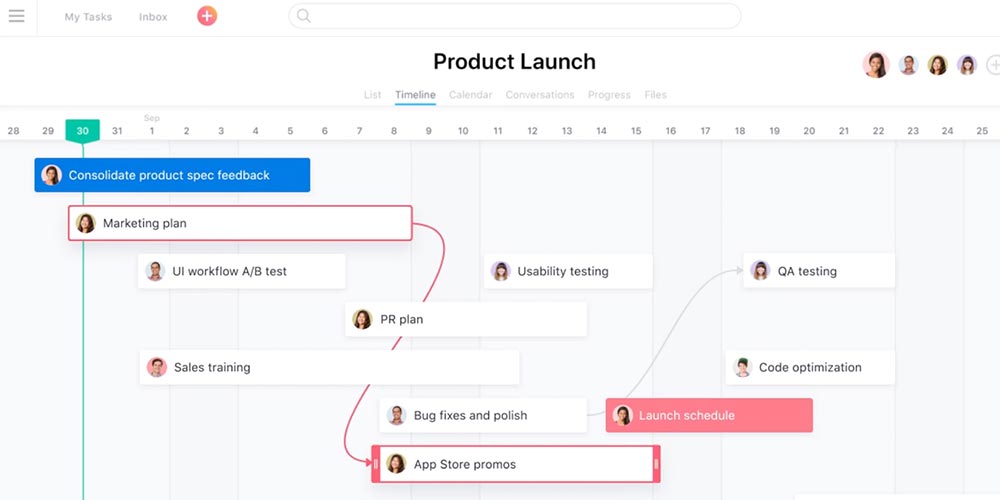
Asana is used by companies like Uber, Airbnb, and Spotify! This cloud service allows you to integrate your various projects with the Gantt chart, Kanban board and more.
Asana is your all-inclusive project management tool and it monitors your team’s workload just by setting up the workload capacity of team members. This feature prevents your team from experiencing burn out because it can effectively manage too many tasks.
- Free version available
- Price ranging from USD 10.99 per user per month
- Desktop Web✅ Mobile App✅
Read More | Have You Burnt Out Without Realising?
Read More | 10 Best Online Courses To Consider Whilst Working From Home (Free & Paid)
6. Jira — professional issue tracker with built-in performance analysis
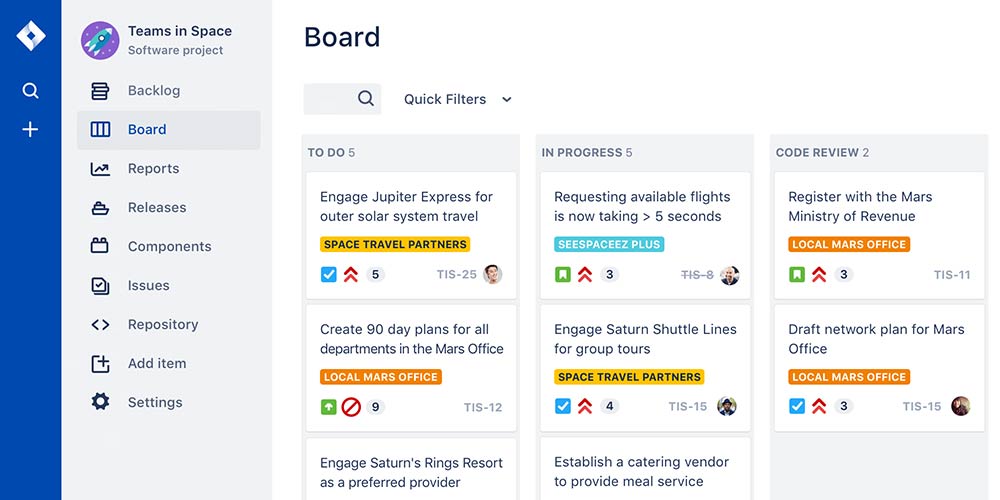
Jira can measure and track your issues and can even detect viruses. It has an effective workload analysis and reporting functions for active reporting and can get your business insights easily as well as manage your product life cycle.
Like Trello, Jira was developed by Atlassian and specially designed for your media-savvy businesses. If you have a variety of databases like Oracle and MySQL Jira supports them.
At the same time, you can connect Jira with other software developed by Atlassian, such as Confluence which is a knowledge collaborative workspace. It will truly serve the purpose of your regular evaluation of projects.
- Free version available
- Standard Plan: from USD 7 per user per month
- Desktop Web✅ Mobile App✅
7. monday.com — custom-made your workflow, best for CRM
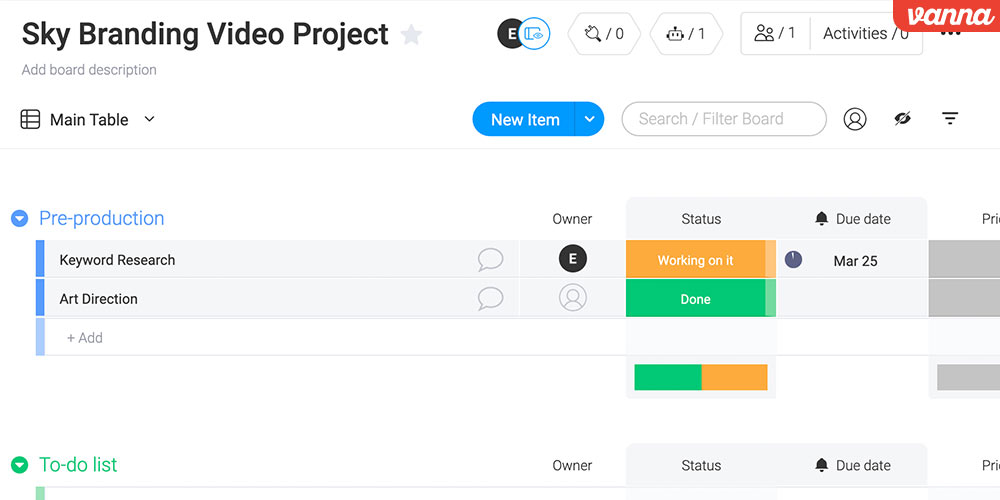
For creative collaborations, monday.com makes it easier for your clients, agencies, and freelancers to communicate effectively and update their work progress. You can set up a public or private board in the software to achieve active management internal and external.
Monday.com features customer relationship management functions that smoothly facilitate your sales requests, client onboarding, account tracking and more. All of your workflows can be displayed on timeline and task lists, which will save you a lot of time especially for your sales team.
- Free trial
- Price ranging from USD 39 per month
- Desktop Web✅ Mobile App✅
8. Microsoft Project — aligning Microsoft tools
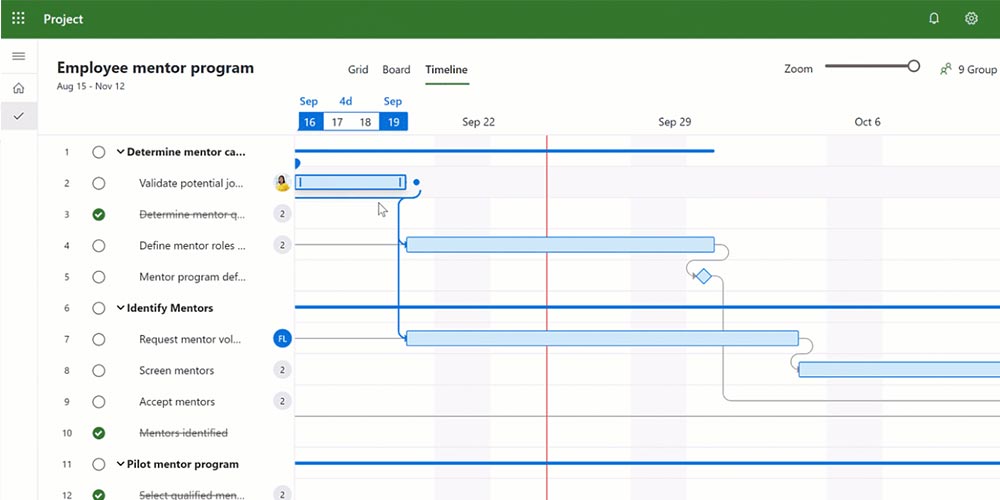
Microsoft Project is designed to help your project manager develop a schedule, assign resources to tasks, keep an eye on progress, manage your company’s budget, and analyze workloads.
It largely contributes to your three workflow systems including project, investment and resource management.
If your company is large enough this tool would be suitable especially if your team is frequently using other Microsoft products.
- 30 days free trial
- Price ranging from USD 15 per user per month
- Desktop Web✅
